
Google Chrome for Android Gets Major Accessibility Upgrades
Google is rolling out a suite of new accessibility features for Chrome on Android, designed to improve browsing experiences for users with visual impairments and other accessibility needs. Among the most exciting updates, the long-awaited page zoom settings option puts users further in control of how web content is viewed on mobile. Alongside this, enhancements to TalkBack screen reader support and other subtle accessibility tweaks indicate a deeper commitment from Google to inclusive digital experiences.
Custom Page Zoom: A Game Changer for Visual Accessibility
One of the most anticipated features in this update is the ability to adjust page zoom settings on a per-site basis. This allows users to customize how webpages appear in Chrome without affecting the layout or functionality of the website.
Users can now increase page content size up to 115% or reduce it to as low as 25%, all while keeping images and formatting intact. This fine-grained control is especially beneficial for low-vision users who may struggle with default text and content sizes on websites optimized for smaller screens.
How to Use Page Zoom on Chrome for Android
To try the new zoom settings:
- Open Chrome on your Android device.
- Tap the three-dot menu.
- Select Settings > Accessibility.
- Use the Page Zoom slider to customize the default zoom level.
- You can also set site-specific zoom levels that persist between sessions.
This granular customization ensures content remains readable without reflow issues or requiring pinch-to-zoom gestures every time a page loads.
Improved TalkBack Integration for Screen Reader Users
Alongside the new zoom controls, Google has also significantly improved how Chrome works with TalkBack, Android’s built-in screen reader. Users relying on TalkBack can now experience more accurate descriptive labeling of page elements and enhanced focus navigation across complex websites.
Previously, some interactive web elements like sliders, buttons, and dynamic content areas weren’t fully supported with accessible labels. This caused confusion and inefficiency for users navigating by screen reader. With the latest Chrome update, changes to the underlying code now provide better ARIA (Accessible Rich Internet Applications) integration, offering more precise, informative feedback.
What This Means for TalkBack Users
Benefits of the TalkBack enhancements include:
- More accurate voice descriptions of page items
- Better keyboard and switch compatibility for assistive technologies
- Improved navigation consistency, especially in dense or multimedia-heavy websites
TalkBack users can now expect a smoother, more intuitive interaction with a wider range of websites, critical for everything from browsing news to managing online accounts.
More Accessibility in the Pipeline
Google’s ongoing commitment to accessibility is part of a larger strategy to ensure its products serve all users. In addition to Chrome’s improvements, the company is expanding accessibility features across Android and other platforms. Recent Android updates have introduced customizable display settings, voice commands, and improved magnification tools—all working together to make mobile technology more inclusive.
Developer Tools Also Getting an Accessibility Boost
Web developers have a significant role to play in site accessibility. With that in mind, Google is also updating Chrome’s developer tools with new auditing features, allowing developers to test accessibility concerns in real time. Tools like Lighthouse now check for more nuanced accessibility issues, such as contrast errors, keyboard navigation gaps, and improper use of ARIA roles.
This approach benefits both end-users and developers by creating a more robust ecosystem of accessible content.
Why These Updates Matter
For millions of users worldwide, these updates go beyond convenience—they represent digital empowerment. According to the World Health Organization, over 2.2 billion people live with a vision impairment or blindness. Providing scalable solutions like custom zoom and enhanced screen reader support levels the digital playing field for these users.
As more services move online, from education to healthcare, prioritizing accessibility ensures that no one is left behind.
Looking Ahead
The new accessibility features in Chrome for Android mark a significant step forward in inclusive design. With features like per-site zoom customization and smarter TalkBack integration, Google is ensuring that the web remains a space where everyone can participate fully and independently.
As these updates reach global users, they signal a strong future for digital accessibility on Android, setting a high bar for competing browsers and platforms.
Stay tuned for additional updates as Google continues refining its tools to better serve users with diverse needs. If you haven’t updated your Chrome browser on Android recently, now’s the time to explore these new accessibility features and customize your browsing experience.
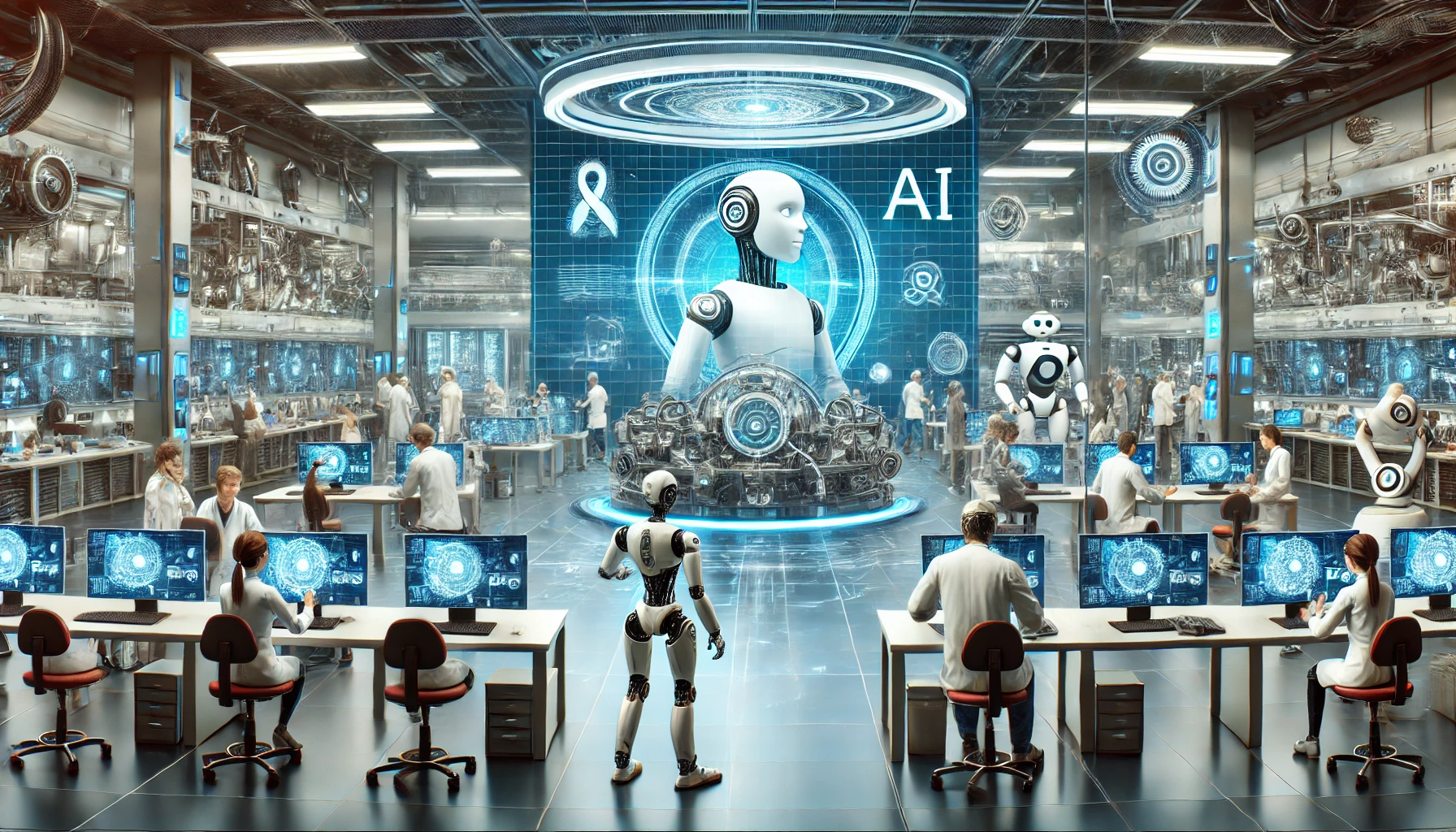

Leave a Reply