
Google Streamlines AI Mode Access with New One-Tap Search Feature
In a significant move toward enhancing user experience, Google has rolled out a new update that makes accessing AI Mode simpler and faster than ever before. The tech giant has integrated a One-Tap AI Mode activation within Search on both Android and iOS platforms, offering quicker and more intuitive access to its advanced generative AI capabilities.
What Is AI Mode?
AI Mode is part of Google’s broader push to integrate generative AI into its ecosystem, aiming to provide users with contextually aware assistance. This feature, powered by Gemini, allows users to interact with Google’s AI assistant more naturally — using voice or text to ask questions, generate content, or process on-screen information from emails, documents, or other apps.
Until now, accessing AI Mode required navigating through Google Search or the Gemini app. But with the introduction of this refinement, users can launch AI Mode instantly thanks to Google’s new one-tap access.
Introducing One-Tap AI Mode: A Seamless Experience
This update introduces a new shortcut that places an AI icon directly on the Google Search bar—whether you’re on Android or iOS. Tapping this icon immediately launches AI Mode, significantly reducing the friction that users previously had to go through.
According to 9to5Google’s report, this enhancement mirrors Google’s broader strategy of making AI more accessible and integrated into daily tasks, leveraging its embedded presence on mobile devices.
Key Benefits of One-Tap AI Mode
- Instant Access: No need to open an app or use a voice prompt — just tap the new AI icon to get started.
- Cross-Platform Availability: Available on both Android and iOS, ensuring a consistent user experience regardless of your device.
- Streamlined Workflow: Greatly reduces the time taken to initiate AI queries, which is especially helpful for productivity tasks.
Widget Shortcut: Another Avenue for Easy Access
In addition to the one-tap mode in the search bar, Google has also introduced a home screen widget shortcut for AI Mode. This allows users to drop a dedicated button onto their home screen, providing even faster access with just a swipe and tap.
Though the widget might seem redundant given the new search bar shortcut, it can be a valuable option for those who prefer direct access from their home screen.
How to Access One-Tap AI Mode
To enable and use the one-tap AI Mode on your device, follow these simple steps:
For Android Users:
- Ensure you have the latest Google app version installed from the Play Store.
- Locate the Google Search bar on your home screen or launcher.
- Look for the new AI assistant icon on the right end of the bar.
- Tap to launch AI Mode instantly.
For iOS Users:
- Update your Google app via the App Store.
- Access the Google Search app.
- Find the AI icon integrated in the search interface.
- Tap to engage AI Mode with zero delay.
Why This Matters
Google’s broader AI strategy revolves around integrating its most advanced tools in a ubiquitous, frictionless way. With Gemini positioned as the company’s flagship AI tech, simplifying how people interact with it is critical to adoption. By offering one-tap access, Google effectively bridges the gap between novelty and everyday utility.
This follows on the heels of other AI-centric changes like:
- AI summaries in Gmail and Google Docs
- Contextual assistance in Chrome via “Help me write”
- Integration of image generation and analysis within Search
The new one-tap method may also indicate further convergence of AI experiences across Google Workspace and consumer apps.
What’s Next for AI Mode?
While this update already marks a major usability improvement, users can expect even more refinements. Google is likely to continue pushing AI Mode into more of its everyday apps and tools — making the assistant a natural part of how users interact with their devices.
Future enhancements may include:
- Personalization: Smarter, context-aware suggestions based on user behavior
- Deeper Integration: Cross-app functionality using AI to manage multiple tasks at once
- Prompt History: Quick access to frequently used queries or command patterns
Final Thoughts
Google’s one-tap access to AI Mode marks a meaningful step in making AI assistance mainstream. By embedding this shortcut directly into the search experience, Google signals a future where AI is not a feature — it’s a function. For users, this means faster answers, smoother workflows, and a glimpse at the true potential of mobile AI adoption.
If you haven’t tried it yet, now is the perfect time to unlock a smarter, faster digital assistant with just one tap.
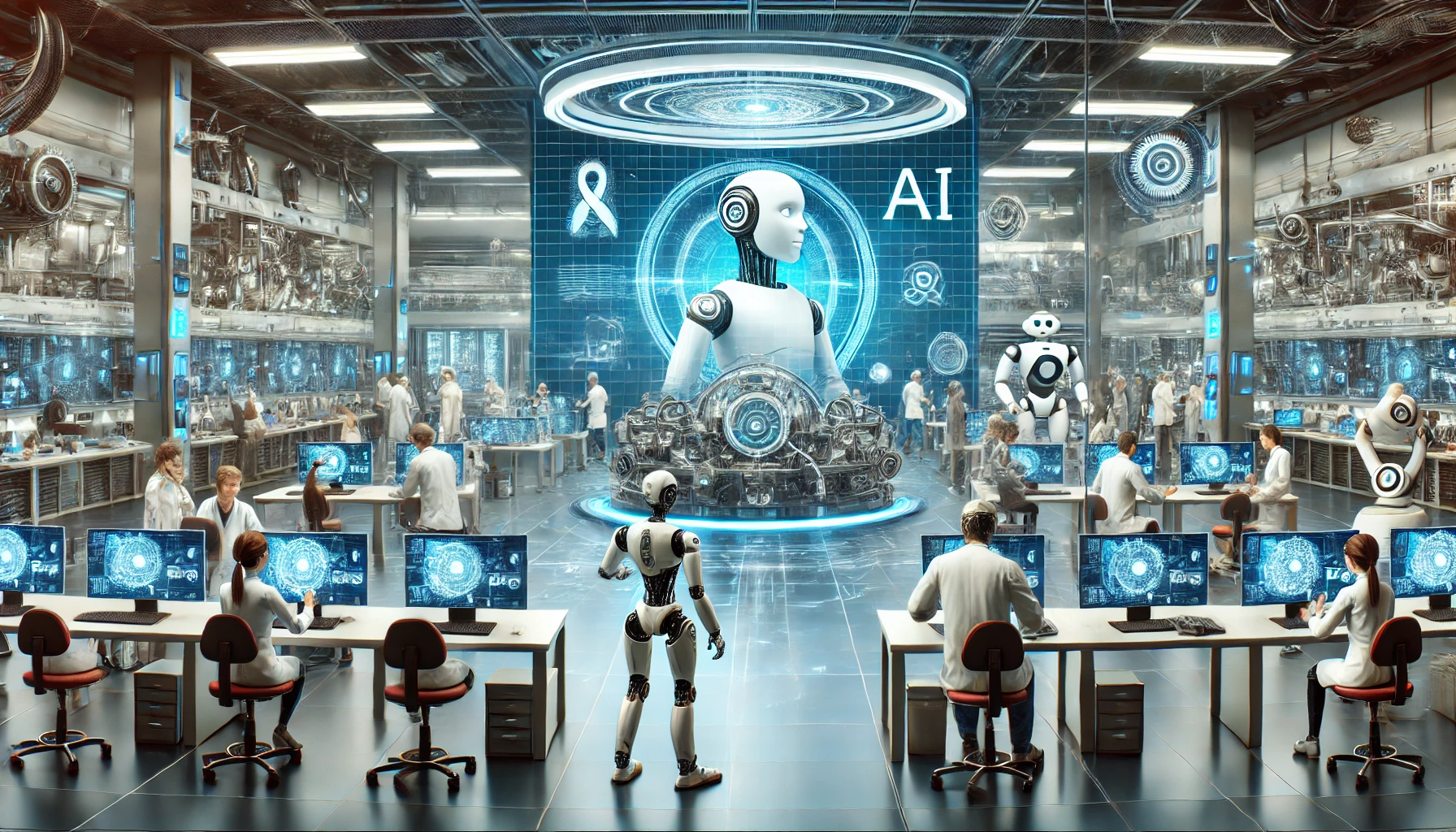

Leave a Reply