
Android 16 Officially Rolls Out to Pixel Devices
Google has officially launched Android 16, the latest iteration of its mobile operating system, with the initial rollout beginning on its Pixel smartphones. This landmark update brings a suite of performance enhancements, security upgrades, and intelligent tools designed to streamline user experience across Android-powered devices. Alongside the OS release, Google has introduced a brand-new AI-powered feature integrated into Google Photos: Edit Suggestions, a tool set to redefine photo editing for everyday users.
What’s New in Android 16?
The release of Android 16 continues Google’s tradition of focusing on user-centric features, robust privacy measures, and stronger connectivity options. Here are some of the standout features Pixel users can expect:
- Enhanced Battery Life: Android 16 introduces new power management protocols that extend battery longevity through smarter background process handling and AI-powered app hibernation.
- Improved Multitasking: With more advanced multi-window and app-pinning capabilities, users can boost productivity through better app switching and screen utilization.
- Adaptive UI Scaling: The OS now supports dynamic UI scaling, which optimizes user interface elements for readability and accessibility based on user preferences and screen size.
- Deeper Security Layers: Google has reinforced Android 16 with customizable privacy dashboards, encrypted biometric data storage, and instant threat detection via Google Play Protect.
Google’s emphasis on privacy and performance ensures Android 16 will deliver a more intuitive and secure experience for Pixel users.
Eligible Devices and Rollout Schedule
As of today, the Android 16 update is becoming available for the following Google devices:
- Pixel 6 and 6 Pro
- Pixel 7 and 7 Pro
- Pixel 7a
- Pixel Fold
- Pixel Tablet
The OTA (over-the-air) update will roll out in phases, with users receiving notification prompts when the upgrade is available for their specific device. Users can also check for updates manually via Settings > System > Software Update.
AI-Powered Edit Suggestions Come to Google Photos
Along with Android 16, Google is enhancing the capabilities of Google Photos with an intelligent feature dubbed Edit Suggestions. This new AI-driven tool automatically analyzes photos and offers smart editing prompts tailored to individual images.
How Edit Suggestions Work
The new feature uses advanced machine learning to identify image context, lighting, subjects, and composition. It then proposes optimal enhancements such as:
- Lighting Adjustments: Automatically brighten or dim areas of a photo.
- Object Removal: Suggest the removal of background distractions or photo bombers.
- Portrait Enhancements: Proposals to enhance skin tone, soften shadows, and highlight subjects’ features.
Users can apply the suggested edits with a single tap, customize them further, or dismiss them entirely. The goal is to make professional-level photo editing accessible to everyone, regardless of their technical aptitude.
Exclusive Access for Pixel Users
Initially, Edit Suggestions will be exclusive to Pixel devices running Android 16. Google is expected to expand support to other smartphones and tablets in upcoming months, as the feature gains traction and user feedback is incorporated.
AI at the Core of Google’s Strategy
With the integration of AI into products like Android 16 and Google Photos, Google is clearly positioning artificial intelligence as a cornerstone of its software ecosystem. The company has emphasized its commitment to making AI more useful, ethical, and accessible across its growing list of services.
Beyond Photos: Broader AI Features Coming Soon
Sources suggest further AI-powered experiences are in development for Android 16, including:
- Smart Assistant Upgrades to enhance contextual responses.
- Predictive App Actions that anticipate user needs before interactions begin.
- Voice Typing Enhancements tailored for different dialects and speed variations.
The goal is to leverage AI to build a more intelligent and seamless mobile experience that evolves with user behavior.
How to Prepare for the Android 16 Upgrade
Before updating to Android 16, Google recommends the following:
- Back Up Your Data: Ensure that your photos, contacts, and documents are synced with your Google account or local storage.
- Charge Your Battery: Have at least 50% battery or plug in your device during the update process to avoid interruptions.
- Check App Compatibility: Some apps may need updates post-upgrade to work seamlessly with Android 16’s new framework.
After upgrading, users are encouraged to explore system settings and newly installed apps to get familiar with the improved interface and controls.
What This Means for Android Users
The Android 16 release represents another significant leap forward for the Android community. With responsive AI features, stronger privacy frameworks, and smarter device controls, pixel owners stand to gain a much-enhanced mobile experience. The new Edit Suggestions in Google Photos is just the beginning of deeper AI integration into the everyday tools people rely on.
Looking Ahead
As more devices receive the Android 16 update and features like Edit Suggestions reach non-Pixel partners, the Android ecosystem is poised for a transformative year. Google’s increased focus on AI not only modernizes its offerings but also raises expectations for the future of mobile computing.
Stay tuned for additional rollouts, tips, and exclusive features as Android 16 continues its global deployment.
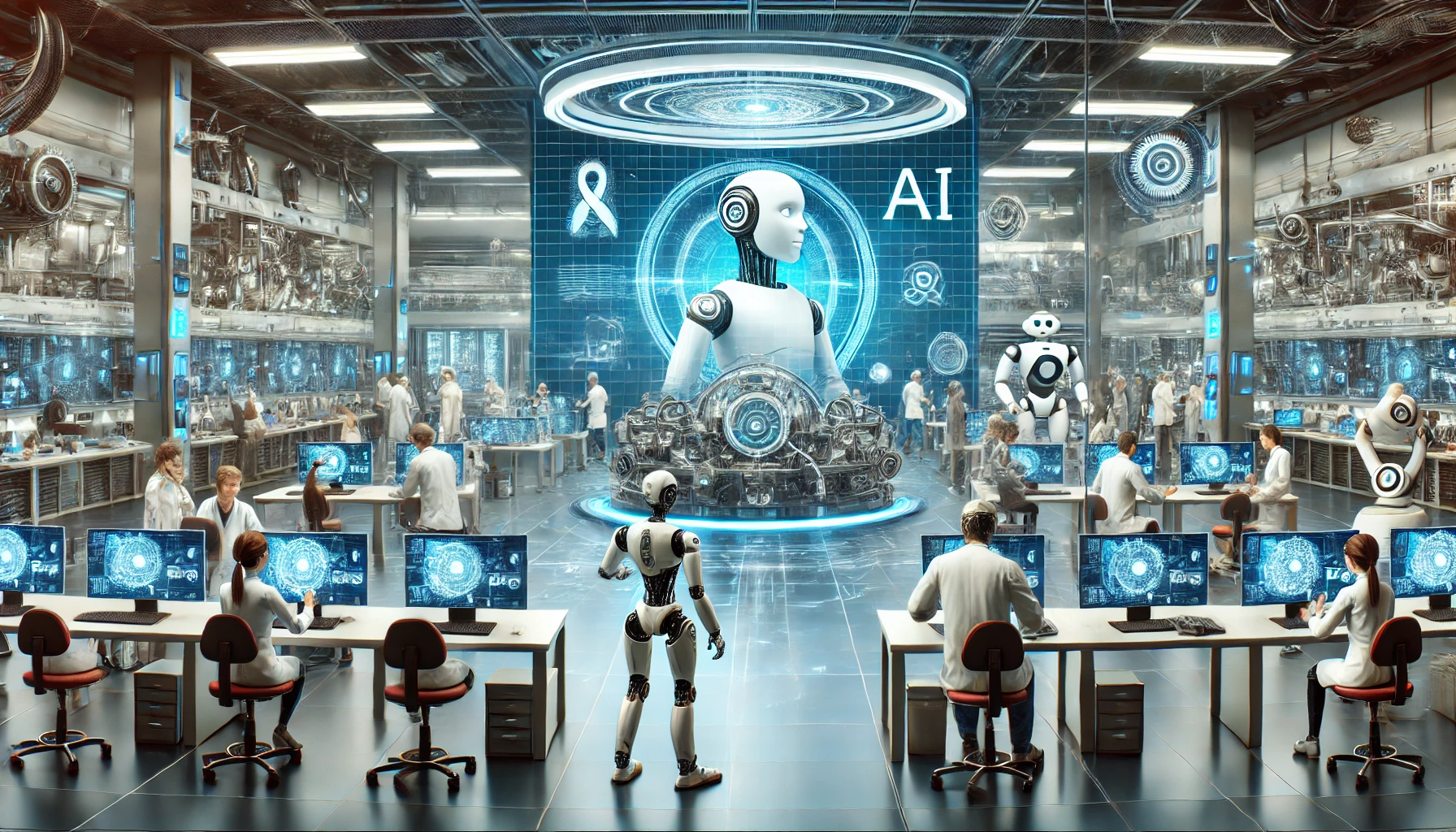

Leave a Reply